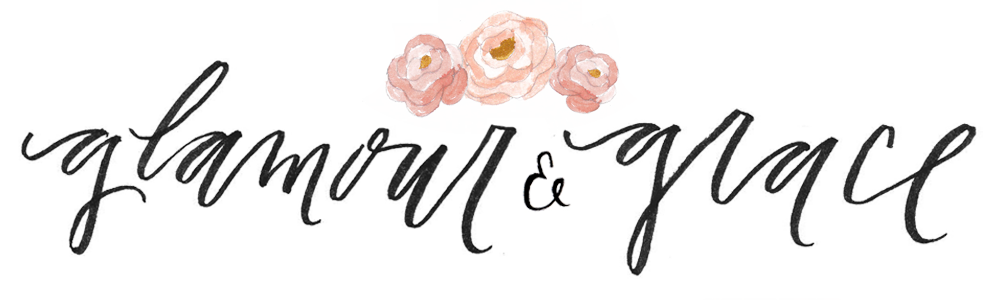While I am away this week, I have some amazing gals taking care of your wedding fix! They are really going to wow you! I’m so excited to share all of their goodies with you! Today we are starting the week off right with an amazing download Jen from Blush Printables created especially for Glamour and Grace! It is seriously breathtaking and I hope you all enjoy it as much as I do!!
Hi everyone! I am so so SO excited to be a guest blogger today on Glamour and Grace. My name is Jen and I’m the designer/owner for Blush Printables, an online stationery boutique that specializes in do-it-yourself stationery.
Your wedding stationery is the prelude to the happiest day of your life. Your Save the Dates and wedding invitations help set the tone for your big day, and should be a reflection of your personality and style. DIY invitations are certainly affordable and more economical, but being a budget conscious bride doesn’t mean you should sacrifice quality or style.
To help you celebrate in style, I designed a pink peony invitation suite called Simply Bloom that is FREE for download!
The full suite comes with one 7×5 invitation, one 4×6 response card and one 4×6 save the date card, and can be easily customized at home with your own wording.
Send out this lovely Save the Date to notify your guests of your wedding. You can download it HERE. You’ll need Adobe Reader to open the file, which can be downloaded for free from www.adobe.com
This 7×5 wedding invitation coordinates beautifully with the Save the Date card. You can download it HERE.
A space is designated for your guests to write their names and the number of people attending your wedding. You can download the Response Card HERE.
To print at home, using Adobe Reader and Text Input:
1. Download the Simply Bloom Save the Date card, Invitation and Response card.
2. Open each file in Adobe Reader, one at a time.
3. Text boxes have been highlighted to designate the text input areas.
4. Type your wording, and print.
5. Cut to size, and enjoy!
To print at home, using Text Editing Program (Word, Notepad, etc)
1. Download the Simply Bloom Save the Date card, Invitation and Response card.
2. Print without text
3. Open up any text editing program, such as Microsoft Word. You may have to adjust the font, size and spacing for it to correctly format on the invitation design.
4. Put the invitation back in the printer to print the text.
5. Cut to size, and enjoy!
As always, these are free for personal use. Feel free to link to other blogs, share with friends and family, but please remember to credit Blush Printables!
xo